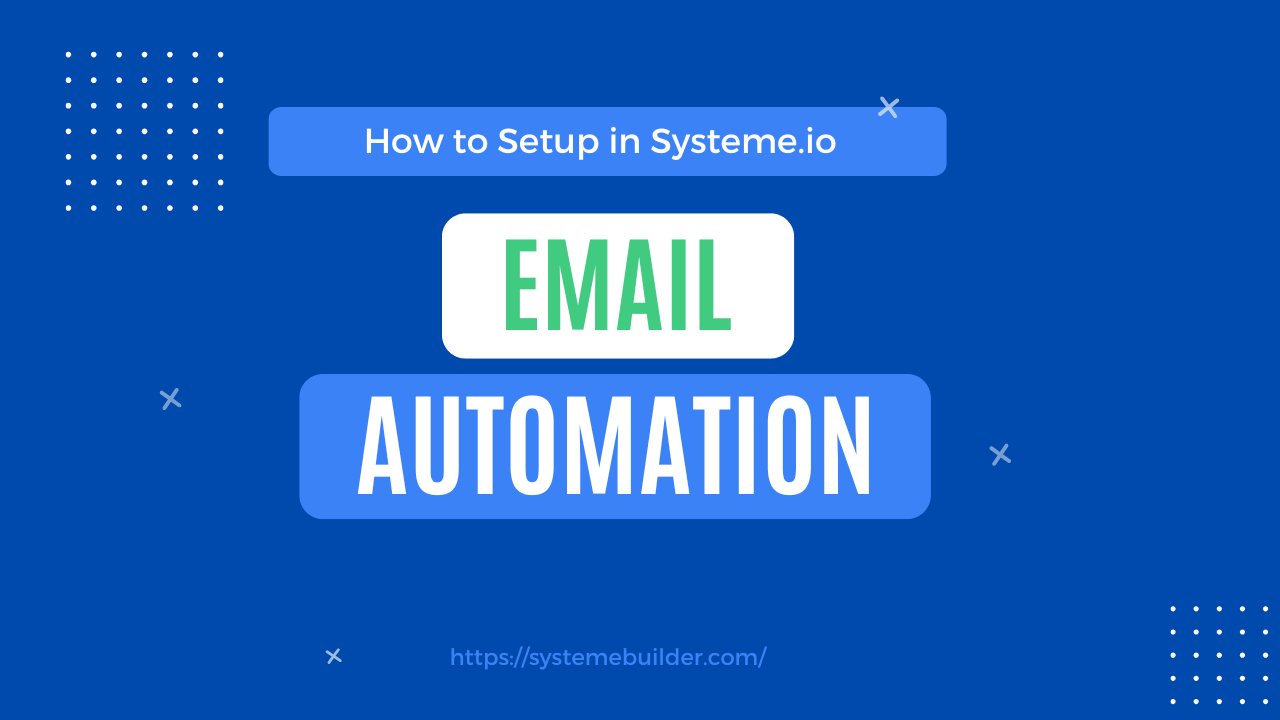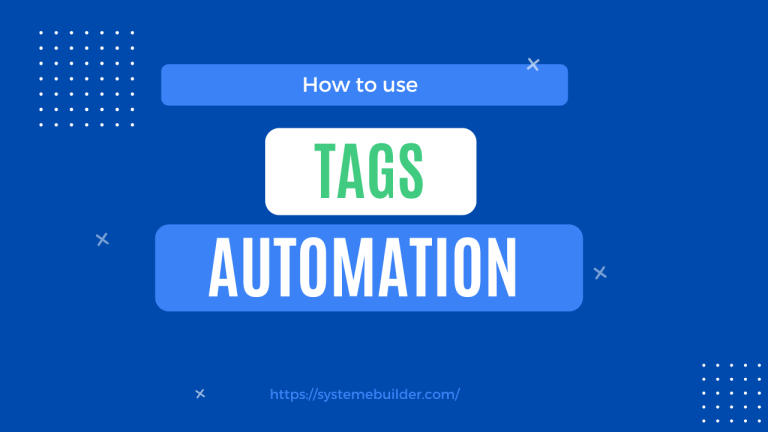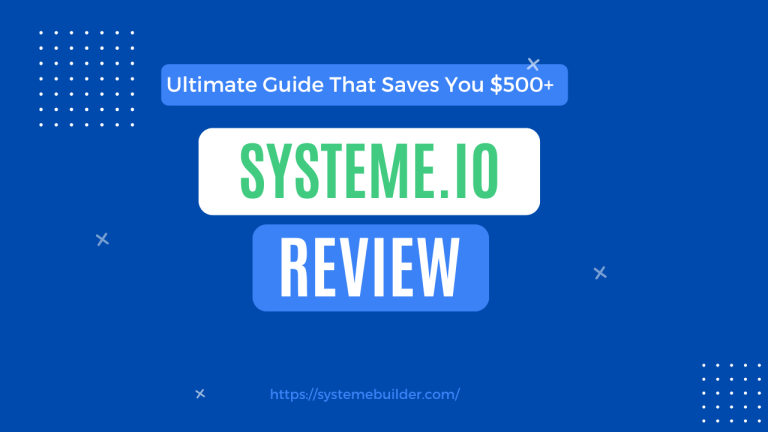How to Setup Email Automation in Systeme.io (The Easy Way)
Email automation used to sound like something only tech wizards could pull off. I used to feel overwhelmed just hearing about funnels, sequences, tags, and broadcasts.
But once I discovered Systeme.io, everything changed.
In this guide, I’ll walk you through exactly how to setup email automation in Systeme.io—step-by-step, with zero fluff.
If you’ve ever dreamed of building an online business that works while you sleep, email automation is where that dream becomes real.
Let’s get into it.
Why Email Automation Matters for Your Business
Before we dive into the “how,” let’s talk about the “why.”
Email automation helps you:
- Nurture leads without being glued to your laptop
- Build trust through consistent messaging
- Convert subscribers into buyers—on autopilot
- Re-engage cold leads without lifting a finger
If you’re using Systeme.io for affiliate marketing, course sales, or running any kind of online business, automating your emails is a must.
And thankfully, Systeme.io makes it ridiculously easy—even for beginners.
→ “Check my Systeme.io Review to see if it’s worth building funnels here.”
What You’ll Need to Get Started
Here’s what you need before setting up automation:
- A Systeme.io account
- At least one email list or tag
- A basic funnel or form to collect emails
If you haven’t created a funnel yet, check out my beginner guide:
How to Create a Funnel in Systeme.io
Step-by-Step: How to Setup Email Automation in Systeme.io
Setting up email automation takes just a few steps. Here’s how I do it:
Step 1: Go to “Emails” and Select “Campaigns”
- From your Systeme.io dashboard, click Emails > Campaigns
- Hit the “Create” button
- Give your campaign a name like “Welcome Series” or “Affiliate Nurture”
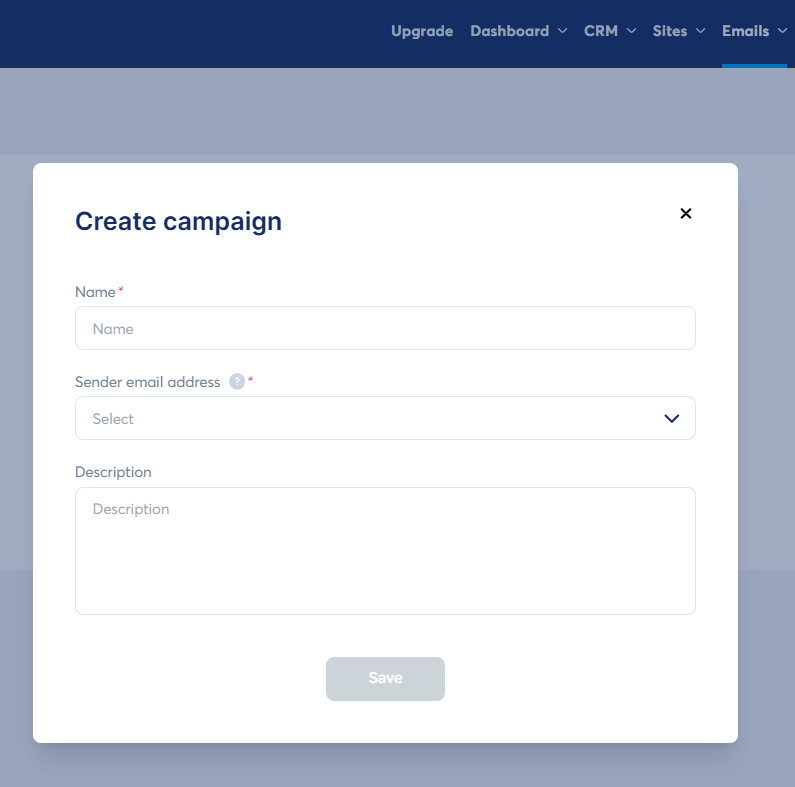
This is where all your automated emails will live.
Step 2: Add Emails to Your Campaign
- Click on your new campaign
- Select “Add an email”
- Write your email content (or paste from your swipe file)
- Set the delay (e.g., 0 for immediately, 1 for 1 day after the previous)
Pro tip: Add at least 3–5 emails in a campaign to keep your audience warm.
Step 3: Create a Trigger (Automation Rule or Workflow)
This is the engine that makes everything run.
Option 1: Automation Rules
- Go to Automation > Rules
- Click “Add a rule”
- Choose a trigger (e.g., “Funnel form subscribed” or “Tag added”)
- Add an action: “Add to campaign”
Option 2: Workflows (More Visual)
- Go to Automation > Workflows
- Create a new workflow
- Drag in your trigger (e.g., form submission)
- Add steps: emails, wait timers, conditional logic, etc.
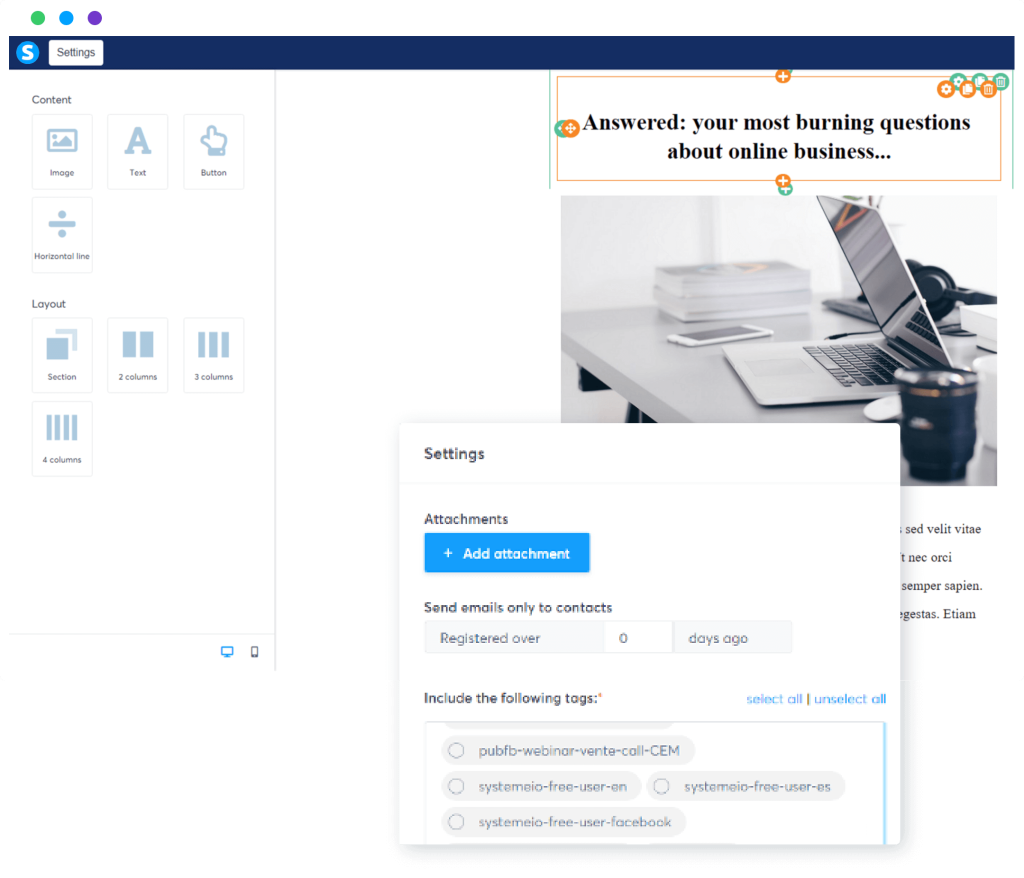
I personally prefer workflows. They’re visual, easy to edit, and super flexible.
Email Automation Ideas You Can Start Using Today
Not sure what to automate? Try these:
- Welcome Series: Introduce yourself, share your story, provide value
- Abandoned Funnel Follow-up: Remind people to complete the funnel
- Mini-Course Delivery: Drip out lessons over several days
- Affiliate Product Sequence: Teach and pitch your recommended tools (like Systeme.io)
If you’re doing affiliate marketing, this is your money machine.
Best Practices for High-Converting Email Automation
To make your automation work even better:
- Write like a human, not a robot
- Use curiosity-driven subject lines
- Include one clear CTA per email
- Segment your list (use tags or behavior triggers)
- Review open and click rates regularly
Systeme.io lets you track performance right inside the dashboard—no need for extra tools.
Long-Term Strategy: Email Automation as a Growth Engine
Once you’ve built one automation, you can expand:
- Stack multiple campaigns based on behavior
- Trigger advanced flows from tags, purchases, or deadlines
- Split test subject lines for better open rates
The possibilities are endless once you master how to setup email automation in Systeme.io.
Looking for a complete walkthrough of the platform? Check out my pillar guide to Systeme.io — it covers everything you need to know.
Related Guides You’ll Love
- How to Build a Landing Page in Systeme.io
- How to Start Affiliate Marketing with Systeme.io
- What is a Sales Funnel? (Beginner’s Guide)
External Resources for Learning More
- Systeme.io Official Help Center
- Mailchimp Email Automation Guide (For comparison)
- HubSpot Email Marketing Hub
FAQs – How to Setup Email Automation in Systeme.io?
What is email automation in Systeme.io?
→ Email automation in Systeme.io refers to the process of sending pre-written emails automatically based on user actions or predefined triggers, such as form submissions, purchases, or tag assignments.
Is Systeme.io good for email marketing automation?
→ Yes, Systeme.io offers built-in email marketing tools, automation workflows, and tagging features—making it a powerful all-in-one platform for automating email sequences without using third-party tools.
How do I trigger an automated email sequence in Systeme.io?
→ You can trigger an email sequence using either “Automation Rules” or the visual “Workflow” builder. Triggers can include events like form signups, tag additions, or course purchases.
Can I send a welcome email automatically in Systeme.io?
→ Absolutely. You can create a campaign and link it to a funnel form using an automation rule or workflow to send a welcome email immediately after someone subscribes.
What’s the difference between campaigns and workflows in Systeme.io?
→ Campaigns are collections of emails with set delays, while workflows offer a visual editor where you can add advanced logic like branching paths, timers, and conditions.
How many emails can I automate with Systeme.io?
→ There’s no strict limit on the number of emails you can automate. Even the free plan allows unlimited email sends to up to 2,000 contacts.
Can I automate affiliate marketing emails in Systeme.io?
→ Yes! Systeme.io is ideal for affiliate marketers. You can create automated sequences to promote affiliate products and segment users by interests or behavior.
Do I need technical skills to set up email automation in Systeme.io?
→ No coding or technical skills are required. Systeme.io’s drag-and-drop interface and simple email editor make it beginner-friendly.
Can I track open and click rates in Systeme.io email automation?
→ Yes. Systeme.io provides basic analytics for each email in your automation, including open rates, click rates, and delivery status.
Is Systeme.io better than Mailchimp or ConvertKit for automation?
→ It depends on your needs. Systeme.io is more affordable and all-in-one (funnels + emails + automation), while other tools may require multiple integrations.
Conclusion: Email Automation = Freedom
Learning how to setup email automation in Systeme.io was one of the biggest shifts in my business.
It’s the difference between working all day… and making sales while you’re at the beach.
Once you’ve got your emails running automatically, you can focus on content, traffic, and scaling. No more chasing leads one by one.
Start small. Set up one email. Then another. Pretty soon, you’ve got a system that runs itself.
This post contains affiliate links. If you sign up through my link, I may earn a small commission—at no extra cost to you. I only recommend tools I use and love.