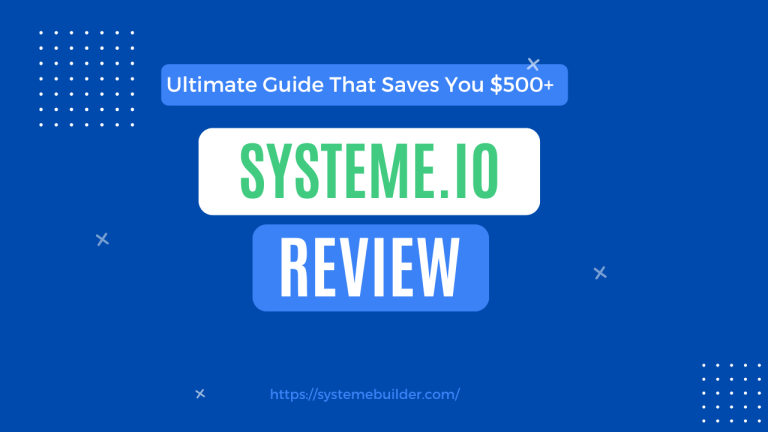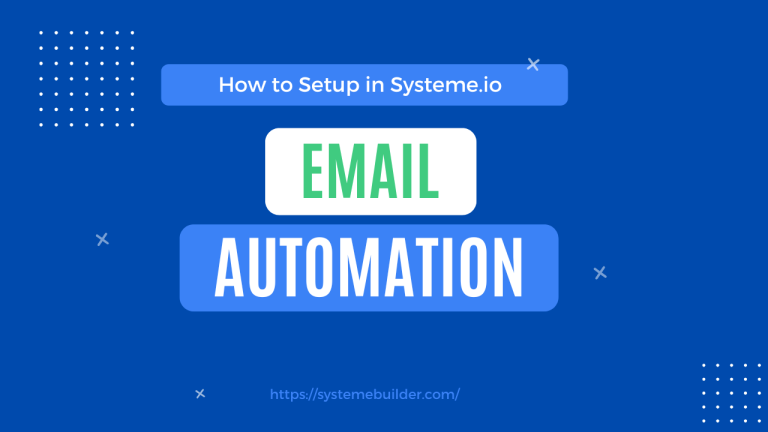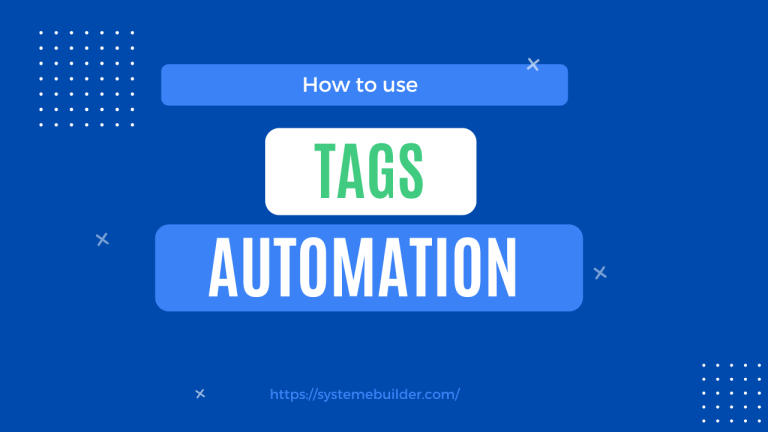How to Sell Online Courses on Systeme.io (Even If You’re Just Starting Out)
Selling online courses has completely changed my life—and I don’t say that lightly. But how to sell online courses on systeme.io? That was the real game-changer.
I’ve tried fancy platforms. I’ve burned cash on “all-in-one” tools that weren’t really all-in-one. Until I discovered Systeme.io, and everything clicked.
If you’re struggling with tech, overwhelmed with options, or simply want a faster way to launch and sell your course—this guide is for you.
Let me walk you through every step to go from “I have an idea” to “I’m making sales.”
Why Systeme.io Is the Best Platform to Sell Online Courses
Before we dive into the steps, let’s talk about why I (and many other course creators) use Systeme.io:
- It’s free to start, no credit card needed.
- All-in-one: email marketing, landing pages, automation, sales funnels, and a course platform—all in one place.
- Designed specifically for people who want to sell knowledge, fast.
Still not sure what it is? Check out my full breakdown of what Systeme.io is.
Step 1: Choose a Course Topic That Solves a Real Problem
Let’s be honest—no one’s buying your course just because you “know stuff.” They’re buying a result.
Here’s how I pick winning topics:
- What questions do people keep asking you?
- What skill have you mastered in the past 1–3 years?
- What transformation can you deliver in 4–8 modules?
Pro tip: Use forums, Reddit, or AnswerThePublic.com to validate demand.
Step 2: Create Your Course in Systeme.io
Systeme.io makes it stupid-simple to create and organize your course.
How to Set Up Your Course:
- Go to “Assets” → “Courses.”
- Click “+ Create.”
- Add your course title, description, and image.
- Create sections and lectures (video, text, or file uploads).
- Publish it with one click.
Your course is now hosted, secured, and ready for students—without paying for Kajabi or Teachable.
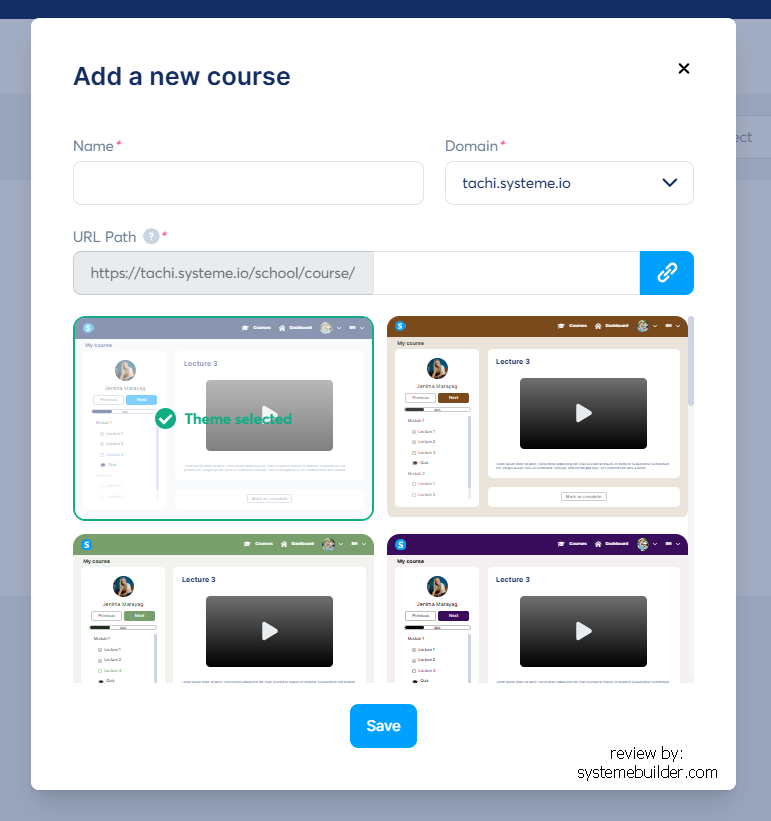
Step 3: Build a Sales Funnel That Converts
You can’t sell without a funnel. Systeme.io has drag-and-drop funnel templates, or you can build your own.
A Simple Funnel for Selling Online Courses:
- Opt-in Page – Capture email with a free lead magnet
- Sales Page – Introduce your course, show benefits and testimonials
- Checkout Page – Accept payments via Stripe, PayPal
- Thank You Page – Deliver access and upsell other products
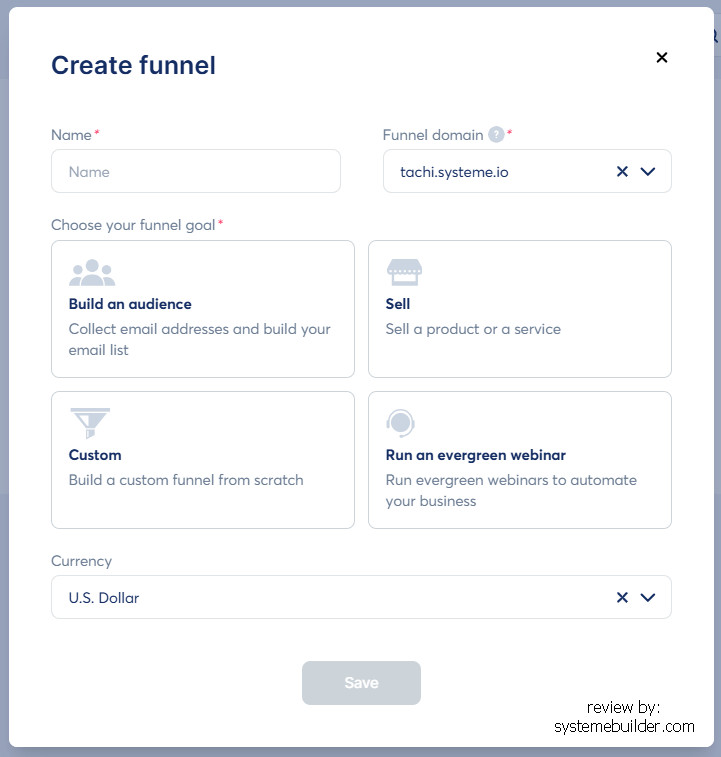
Want a full funnel setup guide? I’ve written one here:
How to Create a Funnel in Systeme.io
Step 4: Automate Your Email Marketing
This is where the real magic happens. Once someone enters your funnel, you can:
- Send a welcome sequence
- Nurture them with helpful content
- Pitch your course with urgency and bonuses
All inside Systeme.io’s built-in email marketing tool.
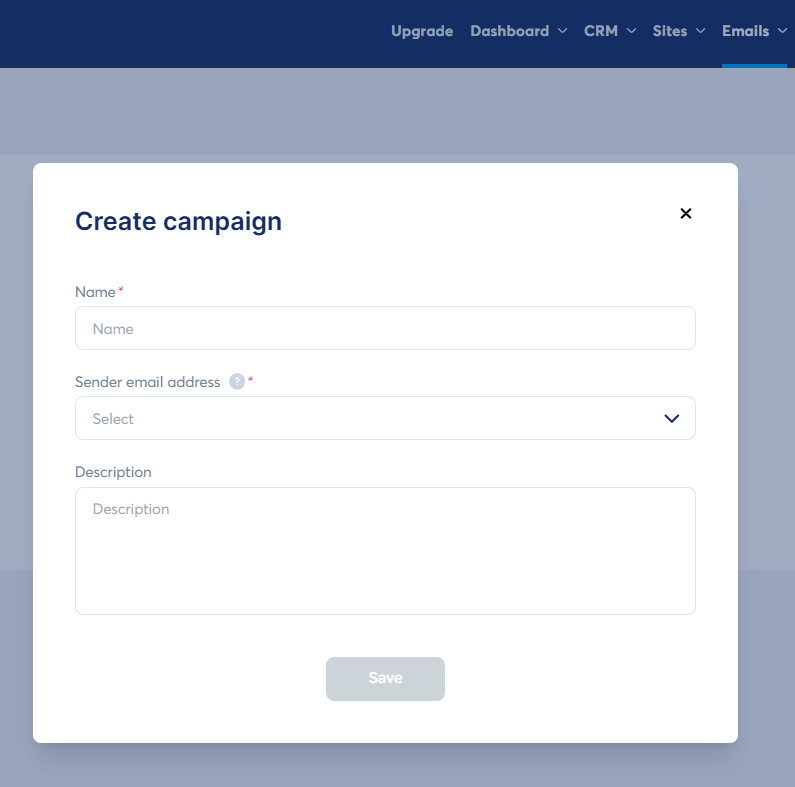
Want step-by-step email setup?
Read this: How to Setup Email Automation in Systeme.io
Step 5: Price and Launch Your Course
Don’t overthink your pricing. Start lean, validate, and scale.
Here are some common strategies:
- Tripwire: $7–$27 for impulse buyers
- Mid-ticket: $97–$297 is the sweet spot for most
- Premium: $497+ for coaching + content
Launch Plan Example:
- Warm up your email list
- Run a 3-day pre-launch content series
- Open cart for 5–7 days
- Offer early bird or fast action bonuses
- Close cart (use urgency timers)
Step 6: Track Your Sales and Optimize
Inside Systeme.io, you can track:
- Page views
- Opt-ins
- Conversion rates
- Revenue and customer lifetime value
Use this data to tweak your funnel, test headlines, or try new bonuses.
Best Practices to Sell Courses Successfully
- Use testimonials (even if they’re from beta testers)
- Add a FAQ section on your sales page
- Include a money-back guarantee
- Keep your lessons short and actionable
- Promote via blog posts, YouTube, or Facebook groups
Also, make sure your website is mobile-friendly and fast. I personally use the Kadence theme for WordPress, which integrates well with landing pages. If you’re using WordPress too, you’ll want to read my full resources setup.
SEO Tips for Promoting Your Online Course
Besides funnels and email, don’t forget Google.
Here’s what’s working for me:
- Write keyword-focused blog posts like this one
- Target long-tail keywords: “best platform to sell digital courses”, “how to sell courses without a website”
- Internally link to cornerstone content (like this: What is Systeme.io)
Need help with SEO? I use Rank Math on WordPress to optimize every post like a pro.
Start Selling Online Courses on Systeme.io Today
Look—how to sell online courses on systeme.io isn’t a mystery. The tools are there. The audience is there. You just need to take action.
Systeme.io gives you the platform. You bring the knowledge.
Click below to sign up for free and launch your course today:
FAQ – How to Sell Online Courses on Systeme.io?
1. What is Systeme.io and how does it help sell online courses?
Systeme.io is an all-in-one online business platform that lets you create, market, and sell online courses without needing multiple tools. It includes course hosting, email marketing, sales funnels, and more.
2. Can I sell courses on Systeme.io for free?
Yes! Systeme.io offers a free plan that lets you sell one course and use basic features like email marketing and funnels—ideal for getting started.
3. Do I need a website to sell my course on Systeme.io?
No, you don’t need a separate website. Systeme.io provides built-in pages and funnels, so you can launch and sell your course directly from their platform.
4. How do I accept payments for my online course in Systeme.io?
Systeme.io integrates with Stripe and PayPal, allowing you to collect payments globally. You can set up one-time payments, subscriptions, or payment plans.
5. Can I use Systeme.io to automate my course marketing?
Absolutely. Systeme.io has built-in automation tools for email sequences, upsells, and lead nurturing—so you can sell on autopilot.
6. How much does Systeme.io cost after the free plan?
Systeme.io’s paid plans start at around $27/month, depending on features and contact limits. It’s one of the most affordable options for course creators.
7. Is Systeme.io better than platforms like Teachable or Kajabi?
That depends on your needs. Systeme.io is more affordable and all-in-one, making it great for beginners. Kajabi and Teachable are powerful but come with higher costs.
8. What types of content can I include in my online course?
You can add videos, PDFs, downloadable files, text lessons, and quizzes—Systeme.io supports multiple formats.
9. How long does it take to create a course on Systeme.io?
If you have your content ready, you can set up and launch your course in just a few hours using Systeme.io’s user-friendly interface.
10. Can I track student progress in Systeme.io?
Yes, Systeme.io allows you to monitor course completion, student logins, and engagement, so you can improve your course over time.
Affiliate Disclaimer
Some of the links in this post are affiliate links. That means if you sign up via my link, I may earn a small commission—at no extra cost to you. I only recommend tools I actually use and trust.