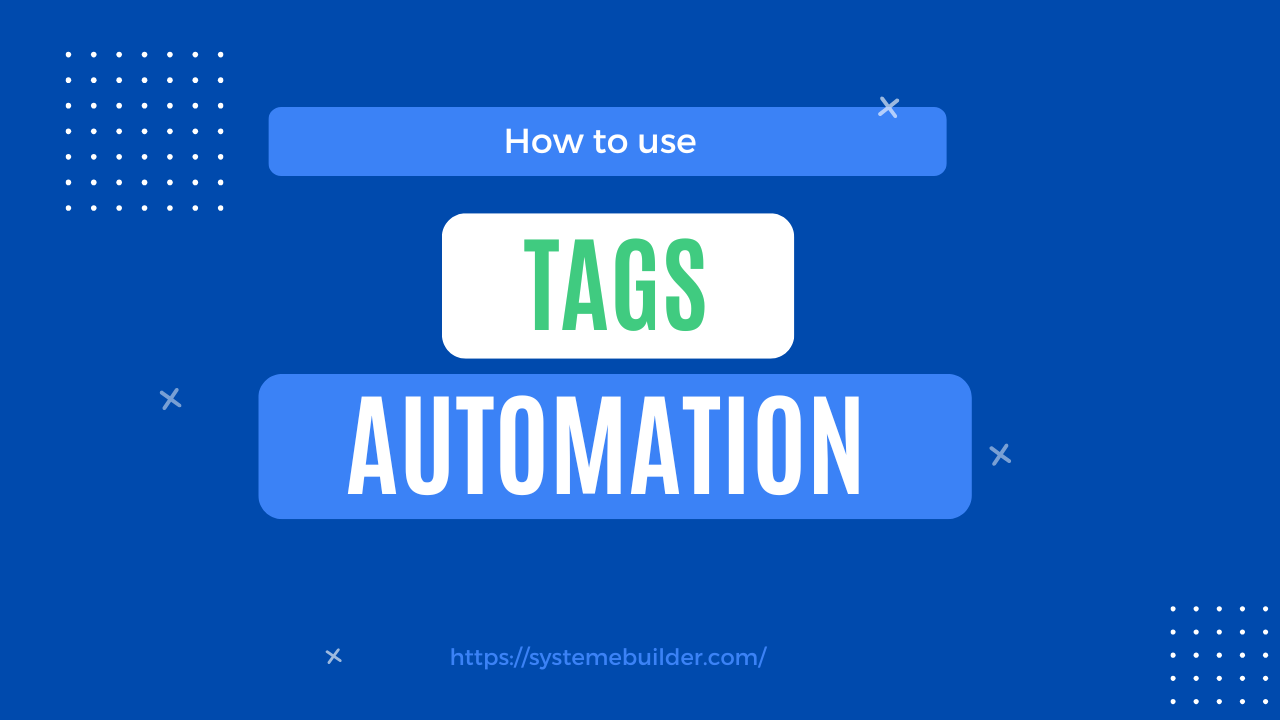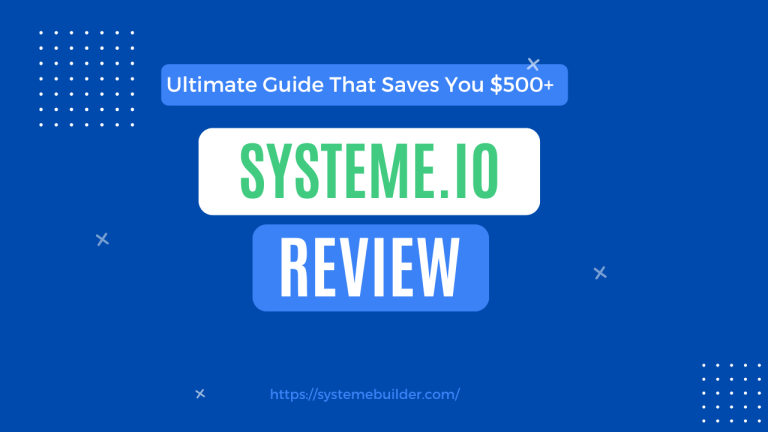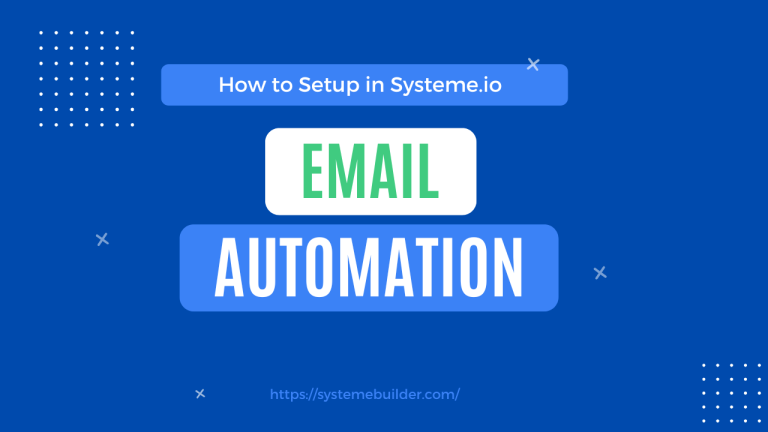How to Use Tags and Automation Rules: 5 Hacks That Work
When I first discovered how to use tags and automation rules in Systeme.io, I honestly didn’t realize how much time and stress it would save me.
But once I understood how these tools work together, everything changed. If you’re building a funnel, sending emails, or managing your list, this is something you must learn.
In this guide, I’ll walk you through everything you need to know about using tags and automation rules in Systeme.io — based on real experience, not theory.
What Are Tags and Automation Rules in Systeme.io?
Let’s start with the basics.
Tags
Tags are labels you assign to your contacts to help segment them. You can think of them as virtual sticky notes. For example:
- A tag like “downloaded-lead-magnet” tells you who downloaded your freebie
- A tag like “interested-in-courses” shows intent
- “Paid-customer” clearly indicates someone who made a purchase
These tags help you keep your list clean, organized, and super-targeted.
Automation Rules
Automation rules are the triggers and actions that run in the background. They’re what let Systeme.io do the heavy lifting.
Think of it like this:
- Trigger: Someone signs up for your lead magnet.
- Action: Systeme.io tags them as “lead” and sends them a welcome email.
You set it up once, and it runs forever. That’s the magic of automation.
→ “Once you master tags, the next step is setting up email automation.”
Why Tags and Automation Rules Matter
When you’re growing an online business, especially if you’re selling courses, coaching, or products, personalization is key. Tags and automation rules let you:
- Send the right message to the right person
- Create smart funnels that adapt based on behavior
- Improve email open and click rates
- Save hours every week
You don’t want to blast everyone with the same message. It’s 2025. That doesn’t work anymore.
→ “You can also connect tags to your sales funnels for better targeting.”
How to Use Tags and Automation Rules in Systeme.io (Step-by-Step)
Step 1: Create Your First Tag
- Go to your Systeme.io dashboard
- Navigate to Contacts > Tags
- Click Create
- Name your tag something clear like “Downloaded-Freebie-July”
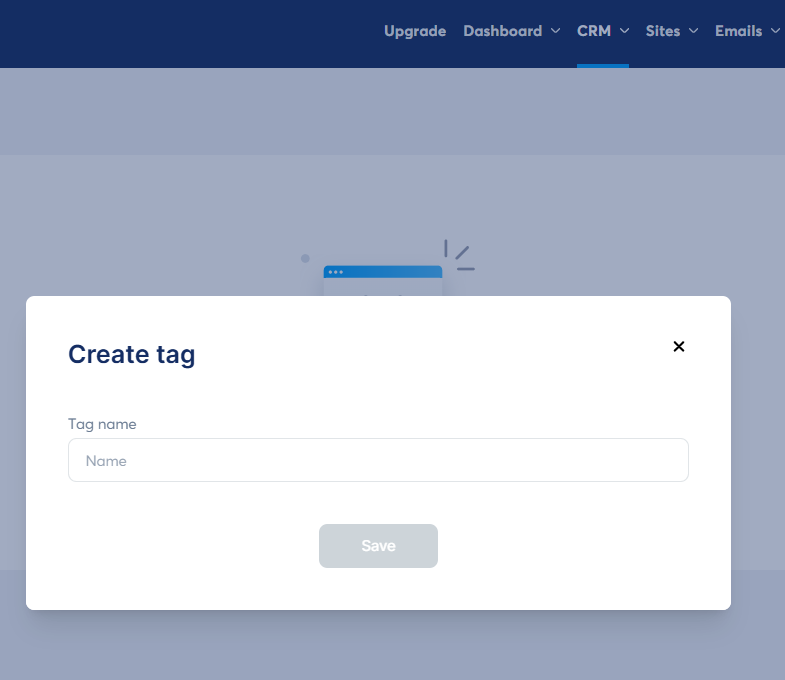
That’s it! Now you can use that tag in your automations.
Step 2: Create an Automation Rule
- Go to Automation > Rules
- Click Create Rule
- Choose a Trigger (example: “Funnel step form subscribed”)
- Choose your Action (example: “Add tag: Downloaded-Freebie-July”)
- Optional: Add another action like “Send email”
- Save your rule
Boom — you just automated your first action!
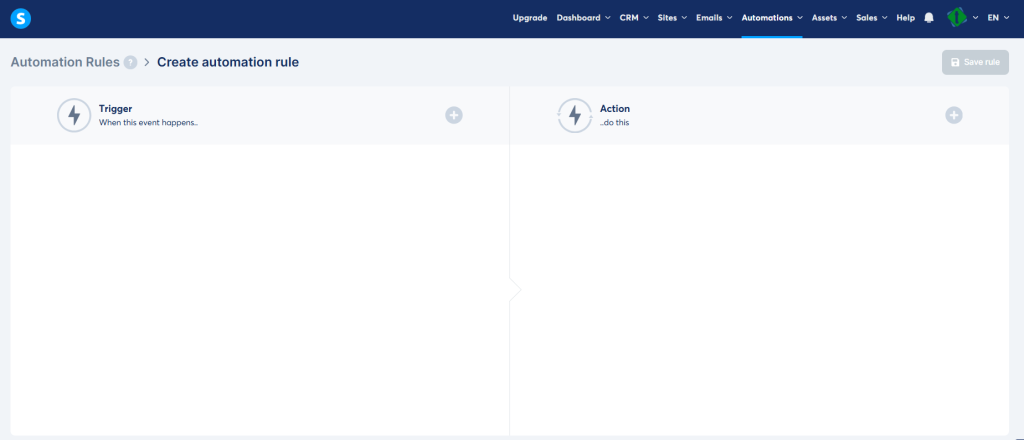
Step 3: Use Tags for Targeted Emails
- Go to Emails > Campaigns or Broadcasts
- Create a new email
- In the filter settings, select contacts with the tag you want
- Write your email and schedule it
Now only tagged contacts will get this message.
Pro Tips for Using Tags Effectively
- Be specific: Avoid vague tags like “user” or “lead”. Use descriptive names.
- Combine tags: Use multiple tags to create highly targeted automations.
- Use “Remove tag” actions: Clean your list automatically.
- Review tags regularly: Don’t let them get out of control.
Want to learn the fundamentals of this platform? Read my Systeme.io overview guide here.
Advanced Use Cases with Automation Rules
Here are a few ways I use tags and automation to grow my business:
1. Lead Magnet Funnel
- Trigger: Form submission
- Action 1: Add tag “lead-magnet-A”
- Action 2: Send welcome email
- Action 3: Add to email campaign
2. Webinar Signup
- Trigger: Webinar registration
- Action: Add tag “webinar-August”
3. Upsell Funnel
- Trigger: Purchase product A
- Action 1: Add tag “bought-product-A”
- Action 2: Remove tag “interested-in-product-A”
- Action 3: Add to upsell email campaign
You can chain actions and rules to build some really powerful sequences.
Semantic and Long-Tail Keywords to Use
To increase SEO power and semantic richness, I naturally include terms like:
- how to automate emails in Systeme.io
- email segmentation with tags
- Systeme.io contact management
- advanced automation workflows
- smart email automation in Systeme.io
These support the main keyword and help Google better understand the content.
What Makes Systeme.io So Powerful?
Tags and automation rules are just the tip of the iceberg. The real power is how Systeme.io combines funnels, email marketing, memberships, and automation into a single, easy-to-use tool.
You don’t need 5 different tools and 5 monthly payments. You just need this one.
If you’re new to the platform, my beginner guide on how to create a funnel in Systeme.io is a great place to start.
Final Thoughts: Mastering Tags and Automation Rules
Learning how to use tags and automation rules in Systeme.io was one of the best things I did for my business. It made me more organized, more efficient, and more profitable.
It’s not hard to learn. But it does require you to get your hands dirty and experiment.
Remember:
- Use clear and specific tags
- Trigger actions based on user behavior
- Let automation do the heavy lifting for you
Ready to try this yourself?
FAQs about Tags and Automation Rules in Systeme.io
1. What are tags in Systeme.io?
Tags in Systeme.io are labels you assign to contacts to segment your audience based on behavior, interests, or actions. They help personalize email campaigns and automate your marketing efficiently.
2. What are automation rules in Systeme.io?
Automation rules are triggers and actions you set up in Systeme.io to run automatic workflows. For example, when someone signs up for your form (trigger), you can assign a tag and send them a welcome email (actions).
3. Can I use multiple tags on one contact in Systeme.io?
Yes, you can assign multiple tags to a single contact. This allows for more advanced segmentation and flexible automation workflows based on multiple behaviors or actions.
4. How do I set up an automation rule with tags in Systeme.io?
Go to Automation > Rules in your Systeme.io dashboard, choose a trigger (like form submission), and add an action to assign a tag. You can also add multiple actions like sending emails or adding to a campaign.
5. What are some common use cases for tags and automation rules?
Popular use cases include tagging leads after downloading a freebie, tagging buyers after purchase, removing interest tags after conversion, and triggering follow-up email sequences based on tag behavior.
6. Are tags and automation features available on the free plan of Systeme.io?
Yes, Systeme.io offers both tags and automation rules even on the free plan, making it beginner-friendly and powerful without upfront costs.
7. How can I remove a tag automatically in Systeme.io?
To remove a tag automatically, simply add the “Remove tag” action inside your automation rule. This is helpful for cleaning up your list or managing user stages in your funnel.
Start Using Systeme.io Today
If you haven’t already, you can sign up for a free account and start building your own automations in minutes.
Disclosure: This article contains affiliate links. If you click one of them and make a purchase, I may receive a commission at no extra cost to you. I only recommend tools I personally use and trust.